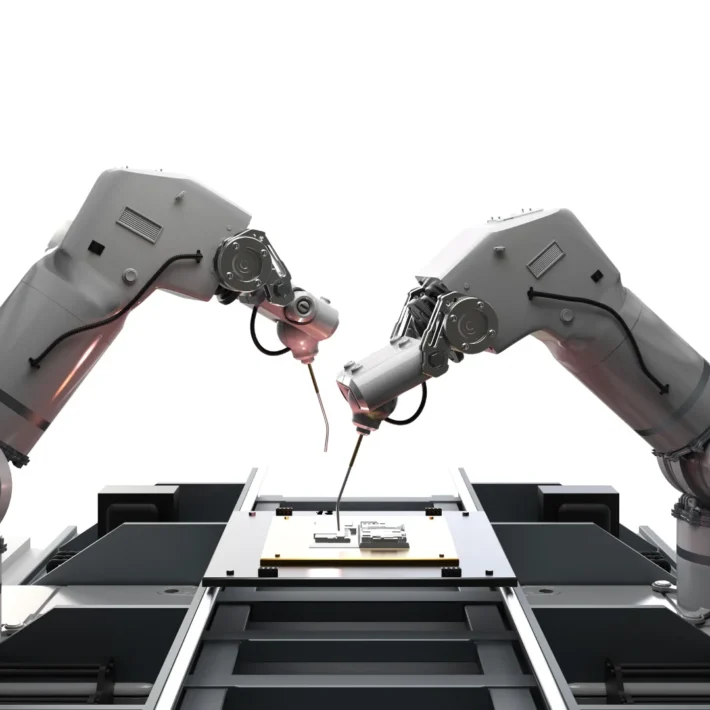10 Ways To Streamline Business Processes & Automate Workflow
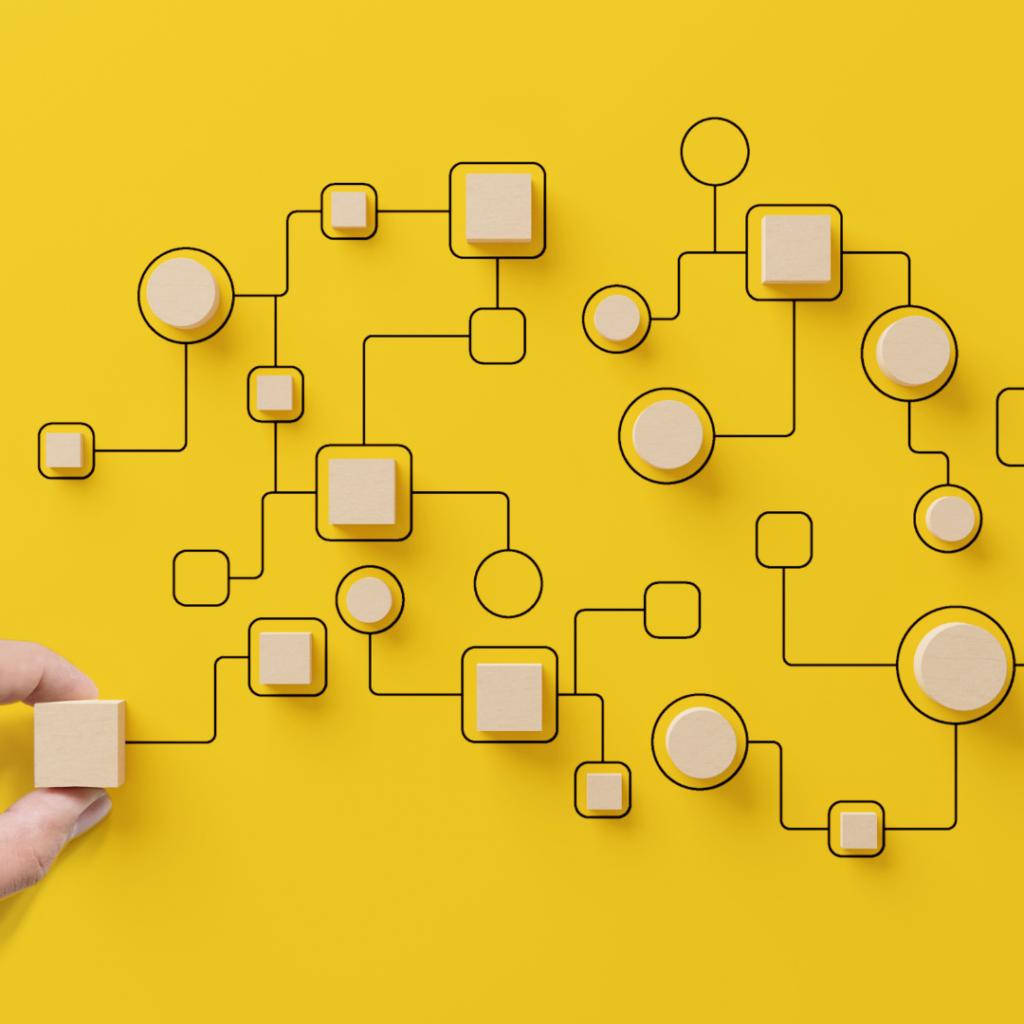
Staying competitive in today’s market means finding ways to work smarter, not harder. To do this, businesses must streamline business processes and automate workflow where possible. Efficient operations lead to cost savings, improved customer experiences, and better overall performance. This guide will explore 10 actionable strategies to streamline processes and leverage automation to make your organization more agile and productive.
1. Assess Existing Processes
Before attempting to optimize any aspect of your business operations, you need to fully understand how things are currently working. This involves performing a thorough process assessment, which is the critical first step in identifying inefficiencies. The ultimate goal here is to pinpoint the areas that can benefit from automation or re-engineering in order to streamline business processes.
Why Process Assessment Matters
A deep dive into your current workflows allows you to see the entire operational structure from a bird’s-eye view. Many inefficiencies or bottlenecks remain hidden if you don’t take the time to map out and visualize your processes. For example, without mapping, a seemingly minor task could be causing unnecessary delays, leading to significant productivity losses across the organization.
Understanding how tasks move through different departments or individuals is essential to streamline business processes. By tracking the flow of work, you can:
- Identify Bottlenecks: Is there a particular point where work slows down or gets stuck?
- Spot Redundancies: Are multiple people performing the same task?
- Highlight Gaps: Is information falling through the cracks between departments?
When done correctly, process assessment helps you target specific areas for improvement, so you don’t waste time or resources on processes that are already working well. This lays the groundwork for successful automation and other efficiency strategies.
Techniques for Process Assessment
Effectively assessing your current processes requires a combination of visual tools, data gathering, and employee input. Each method plays a different role in uncovering inefficiencies and highlighting areas for improvement.
Workflow Mapping
Workflow mapping is one of the most useful tools for process assessment. This technique involves creating a visual representation of how a process works, from start to finish. It allows you to visualize the steps involved, making it easier to see where delays or errors might occur.
There are several digital tools available to help with workflow mapping, such as:
- Lucidchart: Known for its ease of use and comprehensive templates, Lucidchart helps you map out complex workflows visually.
- Miro: A collaborative whiteboard platform where teams can build, share, and iterate on workflow maps together.
- Microsoft Visio: More advanced and feature-rich, ideal for businesses looking for detailed mapping capabilities.
Workflow Mapping Process:
- Start by defining the objective of the workflow. What is the desired outcome?
- Identify all steps from the beginning to the end of the process.
- Document who is responsible for each step.
- Visualize the sequence of actions, decisions, and handoffs involved.
| Workflow Mapping Tools | Key Features |
|---|---|
| Lucidchart | Templates, easy to use, cloud collaboration |
| Miro | Visual collaboration, team-based mapping |
| Microsoft Visio | Advanced mapping features, in-depth customization |
Identify Inefficiencies
Once the workflow is mapped, it’s time to look for inefficiencies. These can be tasks that take too long, involve too many approvals, or require too much manual intervention. Ask yourself:
- Are there steps that don’t add value?
- Are any tasks unnecessarily repeated?
- Do approvals or handoffs cause delays?
Look at the cycle time for each process. Cycle time refers to the total time it takes from the initiation to the completion of a task. Long cycle times can indicate inefficiencies or bottlenecks. Eliminating these bottlenecks can drastically streamline business processes.
Also, evaluate how much manual work is being done. The more manual interventions, the more room there is for errors and delays. These types of tasks are prime candidates for automation.
| Types of Inefficiencies | Possible Solutions |
|---|---|
| Repetitive tasks | Automate using workflow automation tools |
| Long approval times | Streamline or reduce approval layers |
| Redundant steps | Eliminate non-value-adding activities |
| Manual data entry | Use software like Zapier or Power Automate |
Gather Employee Input
Your employees are often the best resource for understanding where inefficiencies exist. They’re the ones performing the day-to-day tasks and will have direct insight into what’s working and what isn’t. Employee feedback can uncover hidden bottlenecks or issues that might not be apparent from workflow mapping alone.
Improve your Internal Processes.
Methods for Collecting Feedback
- Surveys and Questionnaires: Simple and effective. Ask employees about areas where they feel time is wasted or work could be simplified.
- Focus Groups: Bring together team members from different departments to discuss process pain points and improvement ideas.
- One-on-One Interviews: Sit down with key employees to get a more detailed understanding of specific challenges they face within the workflow.
Listening to employees allows you to streamline business processes by addressing the pain points that are directly impacting their productivity.
Process Assessment Checklist
To ensure a thorough assessment, here’s a simple checklist:
| Process Assessment Checklist | Completed (Y/N) |
|---|---|
| Mapped out all relevant workflows | |
| Identified bottlenecks or delays | |
| Highlighted redundant tasks | |
| Collected feedback from key employees | |
| Analyzed cycle time for each process | |
| Pinpointed tasks suitable for automation |
By following this checklist, you’ll be well on your way to streamline business processes and setting the foundation for effective workflow automation.
The Role of Technology in Process Assessment
In today’s digital age, technology plays a vital role in how businesses can assess their workflows. Using data-driven tools can provide more accurate and comprehensive insights into your processes. Business intelligence (BI) platforms can track process metrics such as cycle times, error rates, and output levels, providing valuable data to guide process optimization.
Process Mining Tools like Celonis or ProM can automatically discover, monitor, and improve real processes by extracting knowledge from event logs readily available in today’s information systems.
| Technology Tools for Process Assessment | Purpose |
|---|---|
| Lucidchart | Workflow mapping and visualization |
| ProM | Process mining and data extraction |
| Celonis | Process analytics and improvement recommendations |
Conclusion: Laying the Foundation for Streamlined Processes
Conducting a comprehensive process assessment is the foundation for any effort to streamline business processes. By mapping workflows, identifying inefficiencies, gathering employee input, and leveraging technology, you can create a clear action plan for improvement. Whether you’re aiming to reduce bottlenecks, automate repetitive tasks, or simply cut out redundant steps, an effective assessment sets the stage for long-term success and operational efficiency.
2. Identify Automation Opportunities
Once you’ve mapped out your workflows, the next step is to determine where task automation can improve efficiency. Not every task is suitable for automation, so it’s essential to focus on those that are repetitive, predictable, and time-consuming.
What to Automate
Consider tasks such as:
- Data entry: Manual data entry is prone to errors and consumes valuable time.
- Document generation: Automate the creation of reports, contracts, or invoices.
- Email notifications: Set up triggers that send emails based on specific actions, such as a new customer sign-up.
Automation Tools
There are plenty of workflow automation tools available. Zapier, for example, connects different apps to automate actions, while Microsoft Power Automate allows you to build customized workflows without writing code.
| Suitable Tasks for Automation | Suggested Tools |
|---|---|
| Data Entry | Microsoft Power Automate |
| Document Generation | DocuSign, PandaDoc |
| Email Notifications | Zapier, HubSpot |
3. Simplify Processes Where Possible
A key part of streamlining is reducing unnecessary complexity. By simplifying your workflows, you can cut down on the number of steps involved, which leads to faster execution and fewer errors.
How to Simplify
- Eliminate Redundancies: Review your workflows and remove duplicate steps that don’t add value.
- Condense Tasks: Can multiple smaller tasks be combined into one larger task? This reduces handoffs and improves efficiency.
- Use Templates: Standardize frequently used documents to save time on creation.
Simplified processes also improve your team’s ability to focus on high-value work, enhancing productivity and streamlining business processes even further.
4. Implement Business Process Management (BPM) Tools
Business Process Management (BPM) is a structured approach to improving your organization’s processes. BPM tools provide a systematic way to design, execute, monitor, and optimize business processes.
Benefits of BPM Tools
BPM software helps you:
- Design workflows that align with your organizational goals.
- Automate tasks by integrating various systems.
- Monitor performance and identify areas for continuous improvement.
Popular BPM tools include:
- Kissflow: Ideal for managing workflows and automating processes.
- ProcessMaker: Helps organizations with complex processes track performance.
| BPM Tool Features | Example Software |
|---|---|
| Workflow Design | Kissflow |
| Task Automation | ProcessMaker |
| Performance Tracking | Appian |
5. Test New Workflows Before Full Implementation
Rolling out new workflows without testing can lead to unintended consequences. To avoid this, run pilot programs or tests before fully deploying changes across the organization.
Workflow Testing Techniques
- A/B Testing: Compare different workflow approaches to see which one performs better.
- User Acceptance Testing (UAT): Have a small group of employees use the new workflow to catch potential issues.
- Monitor Key Metrics: Track productivity and performance during the test to ensure the new workflow achieves the desired outcomes.
Testing on a small scale prevents costly mistakes and allows you to fine-tune processes before full-scale implementation.
6. Leverage Technology Tools to Enhance Efficiency
Investing in the right technology tools can make a significant difference in your ability to streamline business processes and automate workflows. Tools like CRM systems, project management software, and collaboration platforms are essential for improving communication and coordination across teams.
Must-Have Tools
- Customer Relationship Management (CRM): CRM platforms like Salesforce and HubSpot centralize customer data, making it easier to manage sales and service workflows.
- Project Management Software: Tools like Trello or Asana help teams track project progress and allocate resources efficiently.
- Collaboration Platforms: Slack and Microsoft Teams facilitate real-time communication and collaboration, reducing the need for lengthy email chains or meetings.
| Technology Tool | Benefit |
|---|---|
| CRM (Salesforce, HubSpot) | Centralized customer data |
| Project Management (Asana) | Streamlined task tracking |
| Collaboration (Slack) | Enhanced team communication |
7. Document Processes Thoroughly for Consistency and Training
Consistent execution is only possible if processes are well-documented. Comprehensive process documentation ensures that everyone in your organization knows how to complete tasks accurately and efficiently.
Best Practices for Documentation
- Clear and Detailed: Break processes down into steps that are easy to follow.
- Visual Aids: Use flowcharts or checklists to clarify complex procedures.
- Accessible: Store documentation in a shared location, such as a knowledge base, so employees can easily reference it.
Clear documentation improves training, reduces errors, and fosters consistency across teams.
8. Monitor Performance Metrics to Measure Success Over Time
To ensure your efforts to streamline business processes are effective, you need to track performance metrics that align with your goals. Establishing key performance indicators (KPIs) helps you gauge success and identify areas for further improvement.
Common Metrics to Track
- Cycle Time: The time it takes to complete a process from start to finish.
- Error Rate: The frequency of mistakes in your processes.
- Cost Savings: Financial impact of improved efficiency and reduced waste.
By monitoring these metrics over time, you can adjust your workflows to optimize performance continuously.
| KPI | Definition |
|---|---|
| Cycle Time | Time taken to complete a process |
| Error Rate | Frequency of errors |
| Cost Savings | Financial impact of efficiency |
9. Engage Employees in Continuous Improvement Efforts Through Feedback Loops
Your employees are often the best source of insights when it comes to process improvement. Encourage a culture of continuous improvement by actively soliciting feedback from those who work directly with your workflows.
How to Gather Feedback
- Regular Surveys: Ask employees what’s working and what isn’t.
- Suggestion Boxes: Provide anonymous avenues for employees to suggest changes.
- Focus Groups: Bring together employees from different departments to discuss process improvements.
When employees feel involved in the process, they’re more likely to support and implement the changes.
10. Embrace a Culture of Ongoing Evaluation and Adaptation
Streamlining workflows and implementing automation shouldn’t be viewed as a one-time project. Instead, adopt a continuous improvement mindset. Processes can always be refined, and technology is constantly evolving, providing new opportunities for optimization.
Why Continuous Improvement Matters
As your business grows, so do the challenges. Regularly revisiting and adapting your workflows ensures you stay efficient and competitive. Establish a routine of periodically reviewing processes, gathering feedback, and looking for new automation opportunities.
| Continuous Improvement Strategy | Action |
|---|---|
| Periodic Workflow Reviews | Regularly assess for optimization |
| Employee Feedback Sessions | Gain insights for ongoing improvements |
Conclusion: Future-Proof Your Business by Streamlining and Automating Workflows Today
By focusing on ways to streamline business processes and automate workflow, you position your organization for long-term success. Whether through technology, process simplification, or employee involvement, these 10 strategies will help you operate more efficiently and adapt to changes in the marketplace. Start implementing these steps today, and future-proof your business for the challenges ahead.